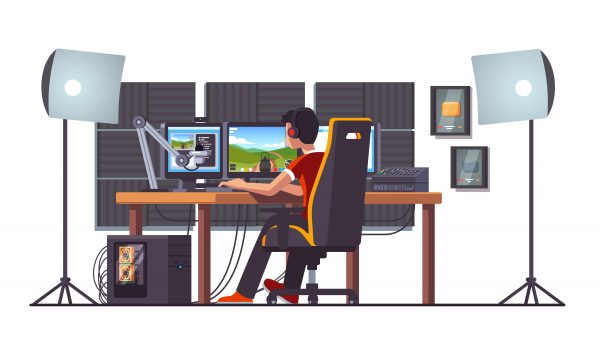When you’re a gamer, almost nothing matters more than the game itself. You could be playing on an ancient 12-inch CRT TV or a state-of-the-art 8K display, but if the game isn’t good then you’re not going to get much enjoyment out of it. That being the case, it’s still true that good gamers deserve good gaming setup, and the ultimate gamer needs the ultimate rig to complement their mad skills. If that’s you, then step right up and discover how to build the ultimate gaming setup.
A quick proviso: naturally, the ultimate gaming setup will differ depending on whether you’re a console gamer or a glorious PC user. As such, we’ll be including setup tips that apply to both, as well as options that each type of gamer can use to maximise their rig’s potential. We’re egalitarian gamers here; we believe in equality between PC gamers and console players, so we want to make sure that nobody feels left behind. Let’s begin!
Get a good display
This is probably the most important part of your gaming setup after the gaming rig itself. Whether you’re a PS4 Pro player, an Xbox One X junkie or a powerful PC practitioner, you’ll want a good display. For console gamers, it’s important to find a display that has a low input lag value. Whether the display looks good or not should be secondary on your list to whether your TV is going to negatively impact your gaming performance.
If you’re a PC gamer, this shouldn’t be too much of a problem. Most PC monitors don’t come with high input latency values, so you shouldn’t have too much trouble finding a great display. That said, you still need to be careful. Consider seriously whether you definitely need a 4K display; many monitors are simply too small for 4K technology to make a serious difference. You might be fine simply gaming on a 1080p monitor, or a 1440p option if you’ve got the money to burn.
Don’t neglect sound
As a gamer, sound is one of the most important ways you can get immersed in what you’re playing. You’ve got two realistic options when it comes to most modern TVs as a console gamer: a decent soundbar or a good headset. There is, of course, nothing to stop you from getting both. A good soundbar has a great bass response and good stereo positioning, while a great headset will deliver excellent virtual surround and noise cancellation.
PC gamers are slightly better-served in this department. Many modern TVs simply don’t come with 3.5mm jack sockets, while most modern PCs include this port on their soundcards. Good-quality PC speakers are definitely not very hard to find and can add an entirely new dimension of sound to your setup. You can also opt for a headset; many of the aforementioned console options will also work wonders on a PC as long as you’ve got the right fitting.
Comfort
For some people, posture is a serious problem when they’re gaming. If you want to not only ensure your maximum comfort when you’re gaming but also to secure your body’s health for many years to come, then you should definitely factor comfort into your setup. For console gamers, this should be fairly easy; your sofa is likely to be where you’re sitting when you game, so as long as it’s not too stiff and supports your back, then you’ll be OK.
PC gamers lose out a little more on this one. Finding a comfortable gaming chair out there is not easy. There are lots of options, but many of them are fairly costly and not really efficient in terms of price. It’s important to get a chair with excellent back support, as well as ergonomic armrests for long periods of typing or using the keyboard as an input. Lastly, make sure you don’t neglect neck support because this can be one of the most problematic areas when PC gaming.
Console / PC
This is perhaps the cornerstone of your setup and is the most important consideration for a gamer. When you’re gaming on consoles, you need to pick the option that’s right for you. Do you have a 4K display? If you do, you’d be a fool not to opt for a PlayStation 4 Pro or an Xbox One X. These consoles not only render content in 4K, but they’re also more powerful options than their baseline counterparts. If you don’t have a 4K display or you game less regularly, the base models are absolutely fine.
If you’re a PC gamer, things get a little more complicated. You’ll want adequate cooling first and foremost, as your rig is going to get quite hot when you game. At least 8GB of memory is essential and 16GB is ideal. A good graphics card is absolutely crucial; as a PC gamer, you cannot let your processor handle the graphics work, because if you do then your games will be graphically inferior in a massive sense. There are lots of excellent websites out there which will build good gaming PCs for you.
We hope this guide on how to maximise your gaming setup’s potential has been useful to you. Is there anything you think we got wrong or left out? Anything you would have done differently in your setup? Let us know!