The recovery of the important data that may be lost for any reason is a serious headache for all users of computers and mobile devices. However, now this hard drive recovery is made easier by the use of a software program that is named EaseUS Data Recovery Wizard Free. The users need to know the procedures of installing and using this software for retrieving all their lost files from the hard drives of electronic devices.
Definite steps followed for using EaseUS Data Recovery Wizard Free
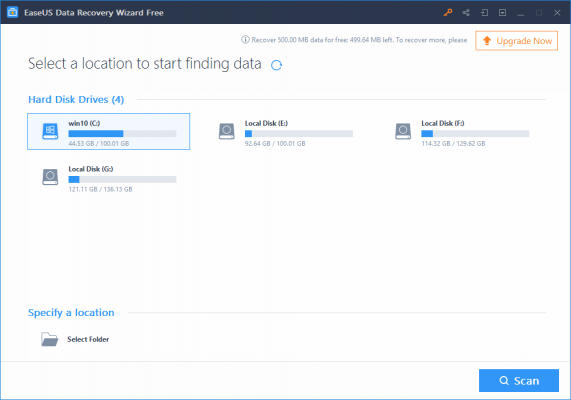
- Different versions of EaseUS Data Recovery Wizard are available according to the various operating systems. So it is essential to download a specific version of this software that will be compatible with the operating system of the user’s device.
- The whole installation process is very easy and even the people unknown to this software can handle its installation. After downloading this software on the device, the user needs to double click on this downloaded file for initiating the installation process. A Dialog box appears on the screen of the device, which instructs to click on ‘Next’ to reach the following windows of the installer program.
- Finally, the ‘Install’ button is clicked to complete the installation process of EaseUS Data Recovery Wizard Free software, while a desktop icon is created on the device. Then it is ready for hard drive recovery of the deleted or lost files on that device.
- If the data is supposed to be recovered from an external memory card or USB drive, then that hard drive should be connected to a computer. Then this EaseUS Data Recovery Wizard Free software needs to be allowed to run on the computer.
- Next, the location where the data was lost should be specified so that the software program can start searching for those files. There can be options on the screen, like ‘Specify a location’ or ‘External Device’.
- The chosen location should be scanned by this data recovery program for spotting the lost files on that hard drive. This scanning and recovery process can be paused if required, to be resumed when the user is free again.
- When the scanning is complete, the list of all the lost files on that hard drive can be previewed on the computer screen. These files appear with the name of the hard drive or device, from where the data is supposed to be restored.
- If the computer and that external hard drive need formatting, it should be done at this stage, before placing the retrieved files at their correct locations. The user of this software can expect to find some extra data as well, where the files may not be named or their locations may not be mentioned.
- Thus, finally all the lost data can be securely recovered and this whole process can be completed only within a few minutes. Then all the restored data should be transferred to a safer location on the computer, to keep them perfectly secure.
Therefore, now Ease US Data Recovery Wizard Free software has gained huge popularity among the users of computers and mobiles, for recovery of all their lost data.

