With modern gaming, having online features is essential to be fully immersed in what titles have to offer. Naturally, online gaming has been a staple with; PC, Xbox, and PlayStation IPs for almost two decades. Now, Nintendo has finally joined the online arena. Originally launched on September 18, 2018, Nintendo is a little late to this party. However, the Nintendo online subscription service offers a myriad of; classic titles, special offers, discounts, and of course, access to online multiplayer. Playing online offers a whole new way to enjoy your titles in this generation of video games. Unfortunately, players that need to go offline can still find a fun experience albeit they’re missing out on a lot of perks.
Even though Nintendo online comes with many benefits, some players prefer to cancel their online subscription for personal reasons. If this is the case, then there’s a step-by-step process on how to execute this. Also, unlike other online subscriptions out there, Nintendo Online does indeed come with a 7-day free trial. This enables players to get a good taste of what this subscription entails and determine whether or not it is worth the price. During this period, the canceling process can be done at pretty much any point to avoid being charged after the trial has ended. If players don’t know where to go within their account, then it is easy to get lost and not know what to do. This guide will show you where to go to successfully cancel your Nintendo online account and avoid being charged.
How To Cancel Nintendo Online On Switch
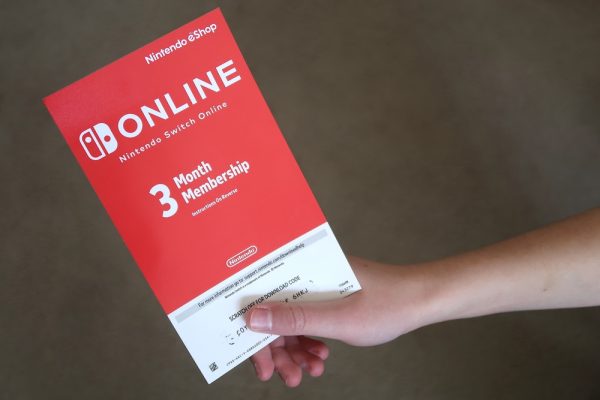
Now, Nintendo has set up a rather rudimentary process on how to manage your online account. The easiest option to cancel your subscription is tucked away within your Nintendo eShop. On the upper right-hand corner, click on your profile picture and a menu display will pop up. This is where players can manage their accounts to their satisfaction. So, once you are on this menu, scroll down to the “Nintendo Switch Online” option. Pick this option and there will be multiple selections to sort through regarding updating your account. What you want is the “Turn Off Automatic Renewal” button activated. It will be on the bottom of the page, highlighted in red. So, you can’t miss it. Once this is confirmed, your Nintendo Online account will cancel after the current billing cycle.
With this said, there are also secondary methods to cancel your Nintendo online account. Even though doing this through the eShop is possible, you can also access your account via Nintendo’s website. This can be a little more jarring than using the eShop. Nevertheless, this option is a viable alternative in case you don’t have access to your Switch. Especially, if you are away from home and can’t access your eShop. You may have to do a little digging within Nintendo’s website, but it is just as effective an option as using your console. Also, it’s important to note that, if you’re going to do this, be sure to cancel your subscription at least 48 hours before it expires. If you don’t then there is a risk that you will still be charged after the next billing cycle comes around.
How To Cancel Nintendo Online On The Site
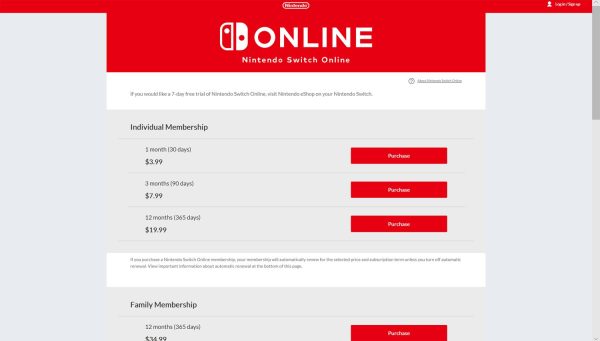
So, if you don’t have access to your Switch, then going to Nintendo’s homepage to access your subscription services is recommended. Head over to the “Log in/Sign up” link in the upper right-hand corner and access it. After you have logged into your account, scroll down to “Shop Menu” and look for “Nintendo Switch Online.” Here is where you will see your selection of different membership options. Now, if you scroll to the bottom, you will see the “terminate automatic renewal” button sitting there. Just simply confirm this selection and your Nintendo online services will be canceled. You will still be able to enjoy your online features for a little while longer until your subscription expires. Therefore, choosing to cancel your subscription won’t cut off all your perks that day. You will still be able to continue to enjoy your remaining perks and offers until the date of expiration arrives.
Upon cancellation, you will lose access to; voice chat, NES games, SNES games, and other offers. The kicker with this decision is that the data cloud backup will also be locked. Thus, there is no guarantee that it will stay on your account indefinitely. Sometimes, your saved game data will stay on your account, but it is best to assume that it won’t be there forever. Hence, all the progress you had with your games could be ultimately purged. So, this is something to ponder, especially if you made substantial progress with The Legend of Zelda: Tears of the Kingdom and its kin. With that said the money you will save from not having an online subscription could be beneficial in several ways. If you are not using your Switch as regularly as you would like, then maybe canceling your Nintendo online account is the way to go.
Conclusion
Even though having a Nintendo online account can offer a new realm of entertainment for gamers, it is not truly a necessity. There are plenty of games out there that offer a wealth of content and fun while solely being offline. So, having a Nintendo online account is solely up to the player’s discretion. It can open a whole new world of possibilities for your gaming pleasure, but offline gaming can also be just as enjoyable. Even though playing with your friends online can be fun, there is still the split-screen co-op option available for certain titles in Nintendo’s library. Even though that is becoming a rarity these days, it is still indeed an option and just as fun as playing online. Lastly, if you are thinking about canceling your Nintendo online account, be sure to weigh all the pros and cons of this decision before committing to it.

