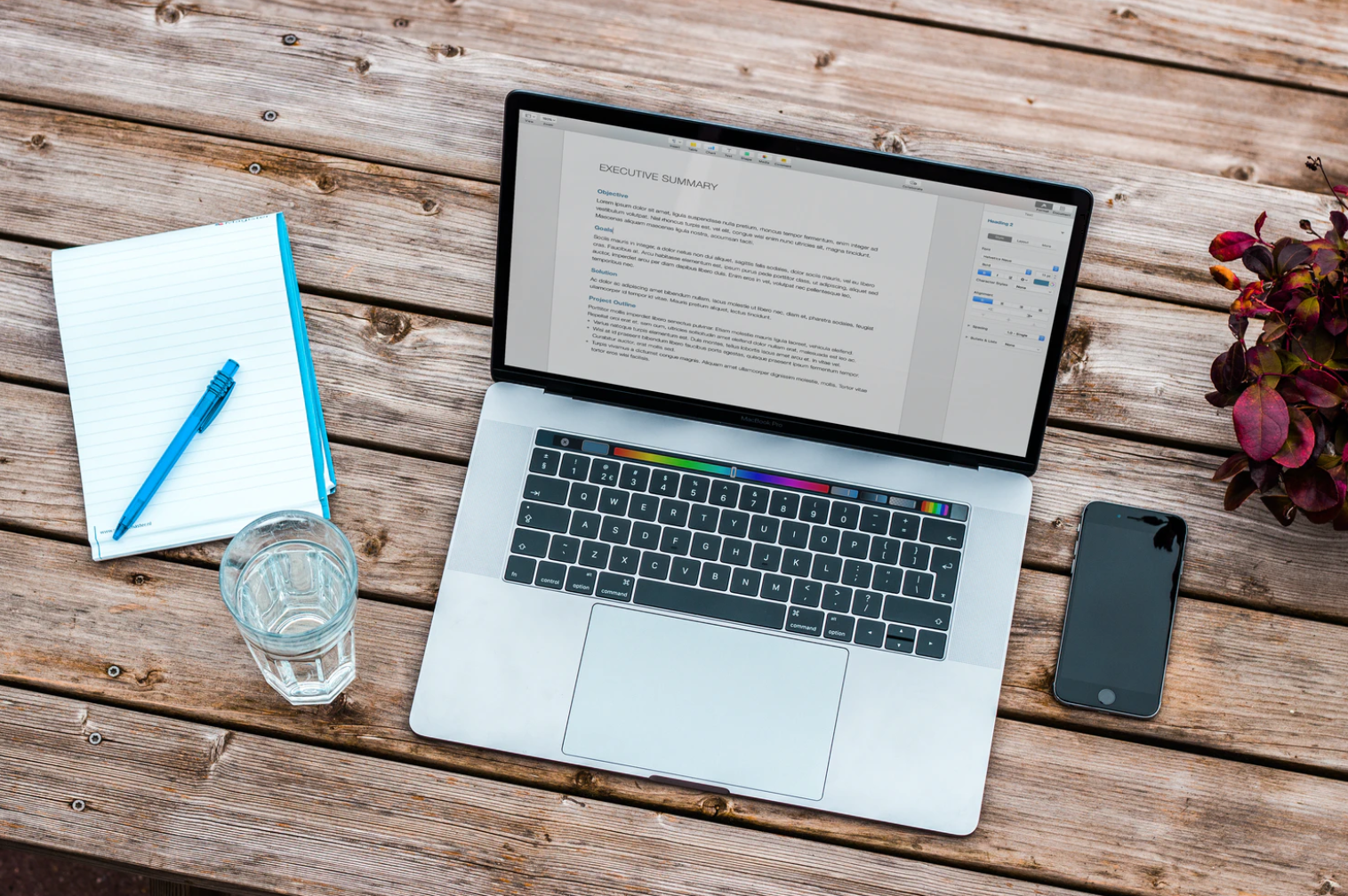Laptops became a necessity for students quite a while ago. Since last year, in the light of the pandemic and distance learning that came with it, they’ve become indispensable. But choosing the perfect device for studies has not become easier at all.
For starters, there’s the economic situation that doesn’t encourage great spendings. Then, the choice is so wide that many students (and even their parents!) don’t even know where to start. Indeed, there are lots of great models on the market – so, how can one choose the perfect one?
We’ll tell you. There are a number of options that you need to consider before picking a specific model, namely:
- the tasks you’re going to perform;
- the required CPU speed;
- in-built memory size;
- screen size;
- and, finally, brand.
Now, let’s take a closer look at all of them and see what you need to do to choose the best laptop for college – and how much it’s going to cost.
Consider the Curriculum
Every device exists for a certain purpose. There are computers that are best for gamers, sound designers, video producers. There are also options suitable for school kids but not for college students.
As a college or university student, you’ll be using your laptop pretty often for different purposes. So, first of all, you should consider your major and curriculum when choosing an ideal gadget. Of course, every machine can handle sending the request to the paper writers or other service. But what about some more complicated tasks?
If you know your curriculum requires working with sophisticated software and dealing with the sound of video production, engineering, 3D graphic design, this might affect your choice considerably. Cheaper models like Chromebooks won’t do for you at all, and even some lower-budget Windows-based laptops won’t, too.
Like it or not, but if your requirements go far beyond writing papers and making presentations, you will most likely need a computer costing $900 or more. Your options may be Apple MacBook Air, Apple MacBook Pro, or Dell XPX 13.
Don’t Save on CPU Speed
There are some features you can sacrifice for the sake of lowering the overall budget, but the CPU speed is definitely not the one. The CPU (central processing unit) is the brain of your laptop, which means that it defines the speed of your machine.
But do you, as a college student, really need the fastest (and the most expensive) CPU ever? Yet again, think about the tasks that you’re going to complete with it. In fact, the average speed will do for most of them except the most demanding, but every case is unique, so you’ll need to do your own research here.
However, in general, Intel Core i5 (1.90 GHz – 3.80 GHz) is an optimal choice for most college students, and you can get a laptop with this processor starting from $500 or even less. If you only need a laptop for typing and internet research, you can even do it with an Intel Core i3 which will cost you even cheaper. But then, there are other options.
SSD or HDD?
Now, this is something you can really save some cash on. But first, you need to make choice between these two storage types:
- HDD (hard disk drive) is older, cheaper, and slower, but still works fine if you don’t need to perform super-demanding tasks;
- SSD (solid-state drive) is cutting-edge, faster, and smaller, but also more expensive.
If you’re looking for ways to cut your budget, go for HDD, but if you can afford to spend some extra dollars, go for newer technology.
Also, remember that with all the modern cloud storage options and external drives, you may not really need a lot of storage space on your HDD.
Decide If You Need a Big Screen
Screen size is one more feature that affects the final price tag of a laptop. Devices with larger screens are definitely more expensive – but do you really need a big display?
Probably no, unless you’re going to use your laptop for some serious video/graphics production work. Generally, a 13-inch screen is okay for most students.
Displays larger than 15 inches are an unnecessary extravagance for college students – besides, they don’t fit in standard backpacks and weigh too much. On the other hand, laptops with screens smaller than 13 inches are too inconvenient even for the simplest of tasks.
Brand Matters
Last but not least, you need to decide on the brand. Unimportant as it may seem for many, a brand is what plays the key role in how much your device will cost. And it’s for a reason, because, like it or not, some are just more attractive than others.
So, if you’re a die-hard Apple fan, be prepared to spend $1000 or more on your new device. If you can do with other popular brands like Dell or Lenovo, $500 – $900 may suffice, but that depends on concrete specifications.
If you’re not planning to perform any demanding tasks and are just looking for the best value, Chromebooks are your best choice. But be prepared that you won’t be able to use a lot of popular software on such a device.
Wrapping Up
Coming back to the question posed in this article’s title, there’s no universal answer to it. Your perfect student laptop can cost anywhere between $300 and infinity, or however much you (or your parents) can afford to spend.
However, a student laptop is a device that’s going to serve a concrete purpose – i.e., help you study and do your assignments effectively. So, the starting point of your choice should be just that – the exact tasks that you’re going to use your device for.