So, you have visited Twitch, Hitbox, and many of the other video game streaming websites. You’ve watched what others do, from the big-name streamers, to the small, and you think you can do it too. Here is what I say: you can do it, with the right equipment and the correct attitude, but most importantly, your attitude is the key ingredient.
Let’s start with the basics which you should use and will make you stand out from the others. First, choose your equipment. Now you don’t need state of the art, top of the line PCs that can handle every game out there, but it does help. As long as you have something that can handle running a game with a few other software programs open, then you can stream. Some people like KierzOfWar, when he first started streaming directly from the PS4, others like nobledan_13 stream from an iMac and an Elgato Capture card. Each streamer has his or her own way and when time and money allows it they upgrade to better things. Your equipment is important though. The suggestions for your streaming set up are simple, if you can have two computers, one for the actual stream and then a simple laptop for your chat viewing. If you can’t obtain a second computer, you can use a smart phone or tablet, but make sure you are using Wi-Fi and not data, otherwise you may get in a wee bit of hot water with your provider. Also, be sure you have a decent webcam, installed or separate and a good microphone, headset or regular microphone whatever makes you more comfortable.
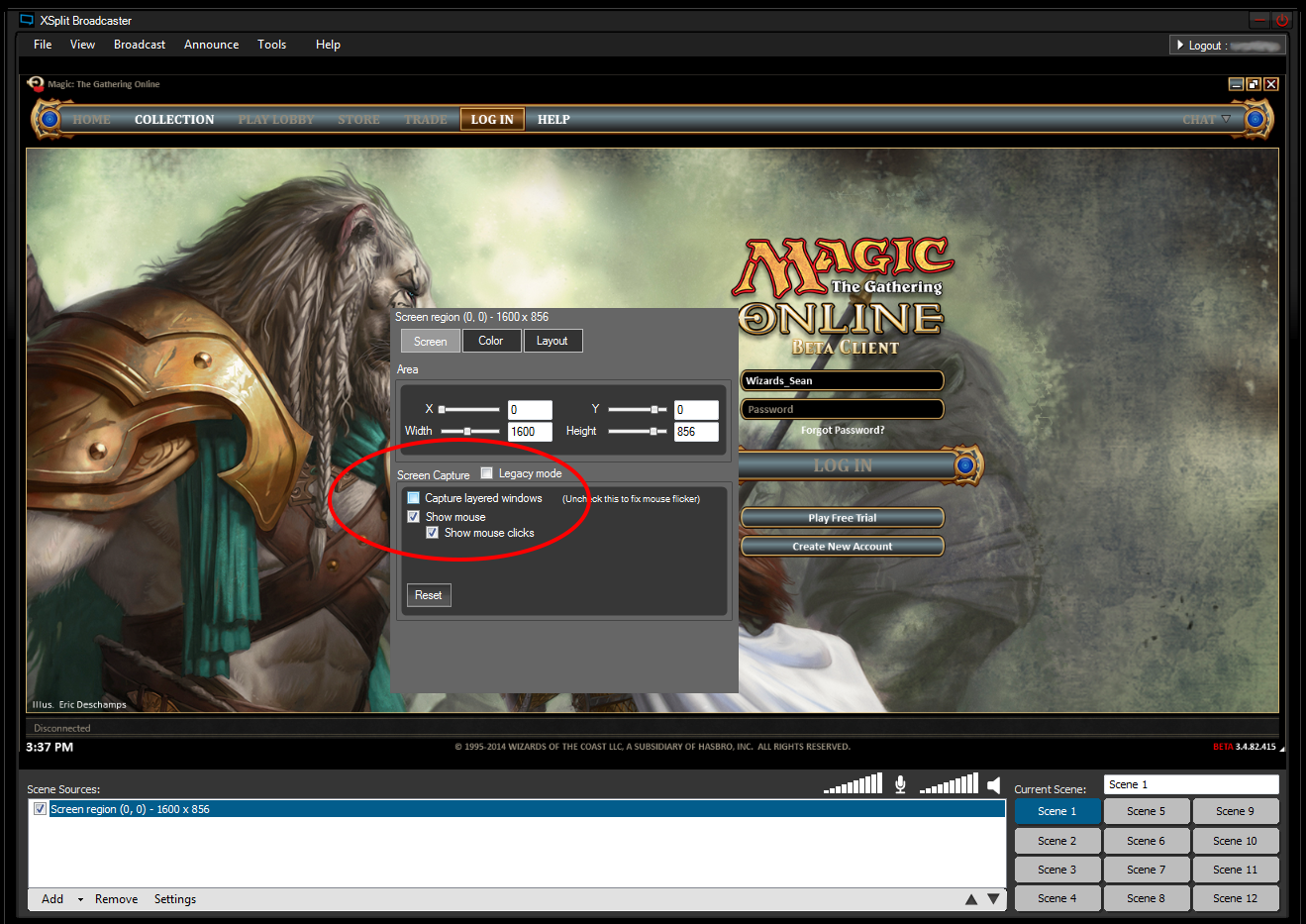
Once you have the equipment make sure you have the best software. You’ll need OBS or XSplit, most streamers use OBS because it is more simplistic and easier to use, plus there are loads more YouTube tutorials that will assist you when setting up OBS than there are for XSplit. After selecting the program that you’ve decided to use, you’ll need to set it up, this is when it is advised to follow the instruction from a YouTube video – as previously mentioned, there are great in-depth tutorials on this. After setting up the program you’ll want a bot for your chat, this is a “moderator” for your chat that can block certain messages, speak on your behalf to promote your social medias, or other channels such as YouTube, or have it play a few games with your viewers while you stream. After setting these things up make sure you have Streamlabs working correctly, this is the website that will announce new followers, hosts, and donations.
How To Use Xsplit
Now that you’ve set everything up and running, join a few sites that connect gamers. The two greatest sites for you to join are MGC (mygamingcareer.com) and CGN (cgn.us), both of these websites are a great for meeting like-minded people, just as with Facebook, but specifically for gamers, streamers, and developers. Furthermore, they have a great community that is very supportive, which is great for live streamers.
The next step after you have completed everything above is to actually start streaming; this is where the right attitude comes into play. When streaming, you can’t be monotone or blasé. You need to be yourself, you need to be inviting, and you NEED to engage chat. Viewers will not stay if the streamer is not engaging with them. Everyone says to be yourself and stream what you desire, this cannot be any truer. If you want to have an enjoyable time streaming, then you need to do what makes you happy; don’t stream what the mass wants to see if that isn’t what you typically play. Thus, if you love playing FIFA, don’t play CS:GO just for the views. A simple suggestion would be to stream the games you like to play, but start off with the games that aren’t massively popular in the beginning. When you get a few regulars, play the bigger named games of which you like playing, but when you first start out, begin small and work your way up.
Interestingly, gamer girls are not a rarity on sites such as Twitch, so don’t be afraid to get involved if you’re female or male.
Lastly, don’t worry too much with followers and viewer numbers, this will hinder your streaming flow if you aren’t getting the numbers you want. Yes, it’s a great feeling when there are 8 or more active people in your chat, but there will be some days and times when it’s completely quiet. So, focus on those in your chat and focus on having fun, when you stop caring so much about the numbers, that is when you’ll be a great streamer.
Just relax, be yourself, play what you want, and stream. You’ll be fine, make friends and gain support from those friends. You’ll have a community soon enough and the loyalists will help you significantly. Do you live stream games? If so, be sure to leave more tips and advice below.

