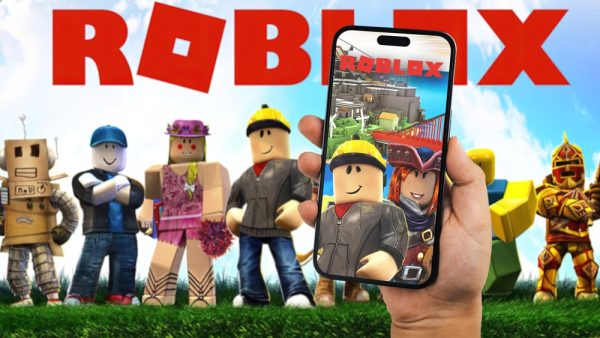Depending on your definition of the word “game”, Roblox is either one of the most popular games or one of the most popular game creation platforms in the world. It’s got millions upon millions of users and rakes in cash at an almost embarrassing rate.
With that said, some of the processes surrounding Roblox can be a touch arcane, and updating the game is one of them. The good news is that Roblox’s update process doesn’t quite work the same way as it does for other software, so here’s how to update Roblox on your PC.
Updating Roblox is simplicity itself
There isn’t technically an update feature built into the desktop Roblox client, so you don’t actually need to manually update the “game”.
All you need to do is find the Roblox game you want to play – usually by searching within a web browser – and log into Roblox using your usual credentials. Once you fire up the game you’re looking for, Roblox will update itself, with no extra input needed on your end. We told you it was easy!
What to do if I can’t update Roblox
If you find that Roblox won’t update itself for whatever reason – perhaps you’re encountering an error message, for instance, or maybe you’re simply not seeing anything when you try to play a Roblox game – then there are a few steps you can try.
- Fully uninstall and reinstall Roblox. Per Roblox’s official instructions, it can be helpful to uninstall and reinstall elements of the Roblox experience on Windows, like the app or the creative studio. You can do this by finding those programs within your apps menu on Windows, then going through the usual uninstall process. Be sure to delete the original folder where Roblox was located, too, as this will help to clear up any remaining problematic files.
- Try playing a game on Roblox once you’ve done this. After reinstalling Roblox, try firing up a game via the browser using the method we’ve described above. This should prompt the game to install the client anew, and it’ll be the latest version, too, with no extra steps needed on your end.

What’s the update process for Roblox on mobile?
Again, generally speaking, Roblox updates will take care of themselves on mobile devices, and you won’t need to do anything else on your end.
However, on the rare occasion that Roblox won’t update itself via mobile storefronts, you can update it manually by heading to the Google Play Store or iOS App Store, then heading to your app menu (which can be found under your profile picture in iOS and under the “Manage apps” setting on Google Play) and finding Roblox.
From there, it’s a simple matter of tapping the Update option so that the Roblox app keeps itself updated. It really is that simple! Keeping Roblox updated is important, as it’ll allow you to keep up with the latest games and experiences, so hopefully, the above process goes smoothly for you.